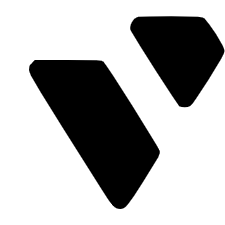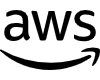Today we are going to see, how to increase maximum upload file size in WordPress. Let’s say you have a WordPress website and you want to upload a large-sized file to your site. Now by default, WordPress will let you upload files only up to a certain size limit. And if the file is larger than that, we cannot upload the file. So after reading this article, you will be able to increase the maximum upload file size and you can upload large sized files to your website.

Let’s get started Now Lets go to our WordPress Dashboard, And then go to ‘Media’ and click ‘Add New’ You can see that, we have the maximum upload size of 64 MB, which means we cannot upload files which are larger than 64 MB. And this size usually varies based on the hosting provider. So now, let’s try uploading a file which is larger than 64 MB Now if you click on this file.

Here you can see the size of the file. Now if we drag this file and drop it here.

You can see that, the file is not uploaded.
Installing Plugin to Increase Maximum Upload File Size in WordPress
So now let’s see how to increase the size on our site. To increase the maximum upload size on our site, We’re going to do 2 steps The first step is to install a plugin on your site.

So to install the plugin, Let’s go to ‘Plugins’ and click ‘Add New’ Now here, search for ‘Tuxedo’ And you will get this plugin. Now, this is the plugin which will help us to increase the maximum upload size. So to install it Let’s click ‘Install’ And then click ‘Activate’ So now we have successfully installed the plugin. Once you have installed the plugin, We can go to step 2, which is to increase the maximum upload size.

So to increase the upload size Let’s go to ‘Settings’ and click ‘Media’ And it will take you to this page. Just scroll down, and here enter the maximum upload size you want. I am going to enter 500 So now, you can upload files of size upto 500 MB. Once you have entered the size, Click “Save changes” And the maximum upload size will be increase.

So now if we go to Media, and click “Add new” You can see that, the maximum upload size has increased to 500 MB.

Now let’s try uploading a file. So just drag this file and drop it here.

And as you can see, our file has been successfully upload. So that’s it, guys This is how you can increase your maximum upload size on your WordPress site. Now, after following this method, If your upload size still did not change, Then you need to contact your hosting provider.
And If you want to learn more about WordPress you can visit our blog page.