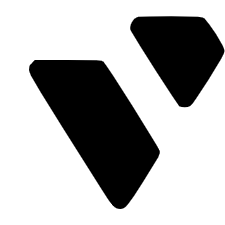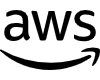In this article what we’re going to be talking about is what is Linux?
you need a solid foundation in a number of things and one of them is Linux well.
What is Linux – Understanding OS – Operating System
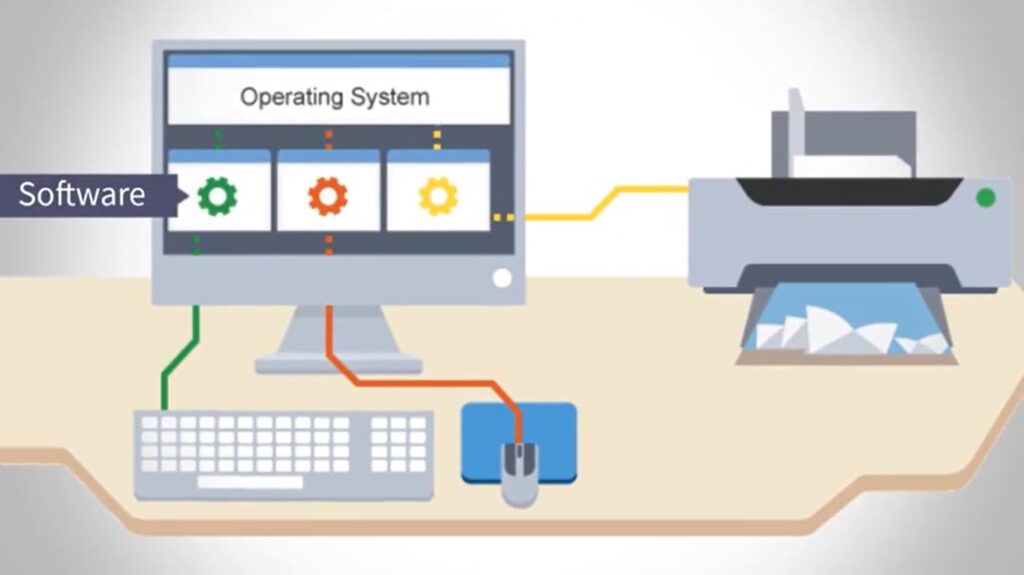
Exactly what Linux is the first thing we need to understand. It is an operating system it’s also called a noise before I bring up the definition on the screen.
I just want to explain to you if you think about a computer system. In a computer system there are hardware and software right?
Hardware

We are talking about the keyboard, monitor, CPU, USB device, storage, mouse and all these things are hardware that you can touch with your hands.
Software

The software are those that you can’t really touch with your hand but you can see them on the screen.
you can install them but if you think about it how do they actually work together.
When you have a computer you can install or you can type on a keyboard.
And you can see it on your monitor.
How does all that tie together that is what I always do the operating system is.
What sits in between the hardware and software. And make everything just work.
Now let’s bring up the definition on the screen.
An operating system is the primary software that manages all the hardware,
Software on a computer the present system also known as the OS interface with the computer’s hardware.
And provide services that application can use.
If this is still not very clear to you, don’t worry we’re just going into a little bit more detail.
Kernel Linux
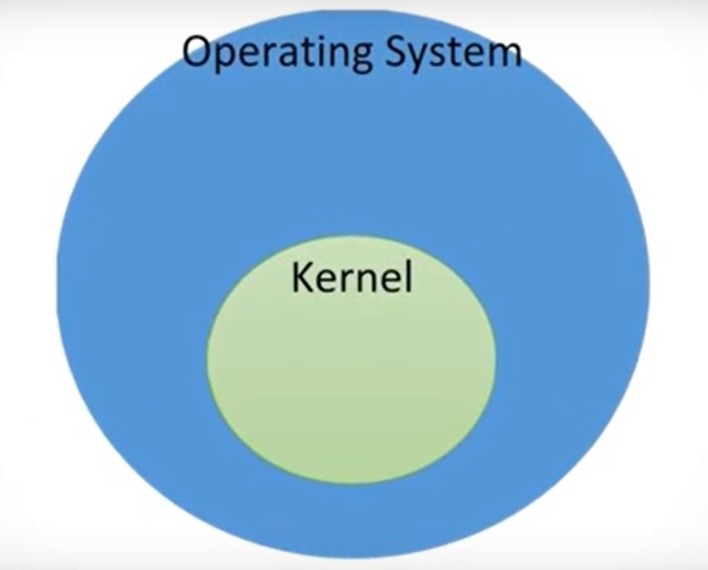
Now at the core of the OS in a software program commonly called the kernel. So you must have heard about kernel sometimes you had things like the Linux kernel.
Basically that’s just a software that does what the OS is meant to do.
Lets learn
- how exactly does the hardware interact with a OS kernel.
- how does the software interact with a OS kernel as well.
So what exactly does an OS do?
An OS is the core set of software on the device that keeps everything together we’ve already talked about this.
It handles everything from your keyboard and mouse. The Wi-Fi radio, storage devices, monitor display and every tiny little detail that makes a computer to function number.
The OS uses what we call device drivers now this is the point where I wanted to actually talk about how the hardware interacts with the operating system.
Computer Drivers
The manufacturers that creates the hardware like keyboard for example they also creates drivers that come with a keyboard.
And that’s why in some cases when the computer system is misbehaving maybe you put your USB device in and it’s not working properly you may have heard it.
But they say things like oh why don’t you just download the letters driver for that USB device you know or why don’t you remove the driver for that Bluetooth device and reinstall it.
Without those drivers that particular hardware is not going to be able to interact with the operating system. So it’s a software layer on top of the device it’s something you plug into the computer.
They always includes software libraries and api’s but these word api or acronym you’re gonna be hearing it a lot in your entire DevOps journey,
API (Application Programming Interface)
And what an API means is it’s just a layer that allows a particular application to be able to talk to another application.
So if I read a software now and you write your own software and we want both software to be able to talk to each other, then I’m gonna have to create an API.
That’s I can use for another software to interact with me the only way I can also interact with you is.
If you have an API which is the application programming interface that I can use to talk to you.
Online Banking System Example
Another example is your banking system for example so let’s say you have an e-commerce website and you want to be able to take payment.

And when you take payment certain transaction would have to happen in the account of the person who is making that payment.
when that payment is happening maybe you’re connecting to payment gateway that is where API comes.
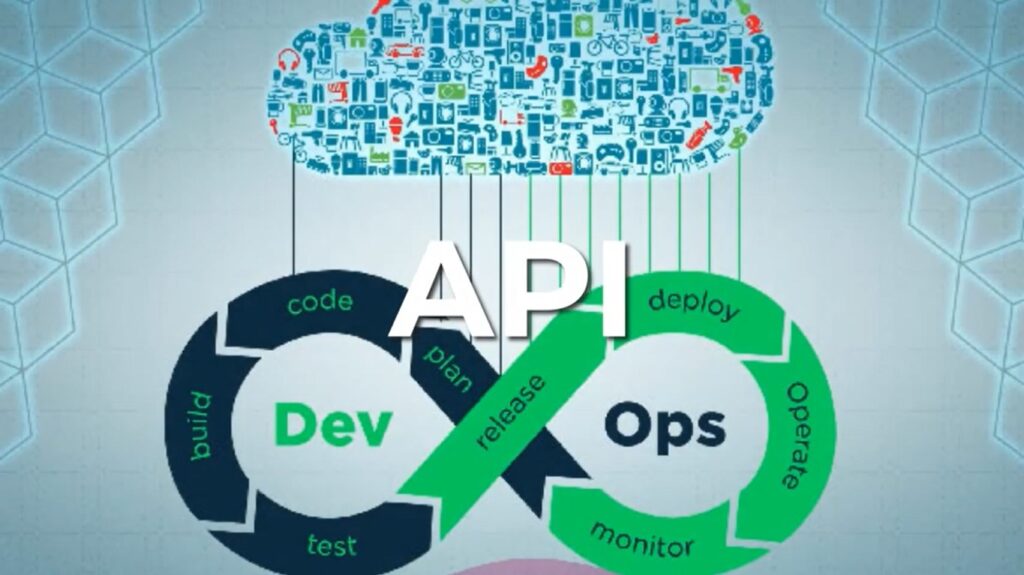
Because then your website is talking to the provider of that service which is the bank to be able to make transactions.
So, remember we talked about the operating system that has its own software which is the kernel now this part number four is where we talk about the software on the computer.
Software Libraries & API’s
How does the software interact with the operating system it does that through the API so they always include software libraries.
When any vendor like Microsoft that pretty system.
It comes with libraries that allow software to be able to connect to them to be able to call those functions.
How a software like Microsoft Word is able to display what you type on the keyboard.
That’s the API we’re talking about now let’s think about it.
This way you type some alphabet into your keyboard.
It triggers the driver that talks to the OS and.
The OS is able to interpret what the keyboard is doing.
Now don’t forget you’re typing this into a Microsoft Word the Microsoft Word on the other hand has its own way of communicating with the OS api’s.
Through the OS api’s then what you’ve typed into the keyboard is able to be sent to that word software.
Axnd then you’re able to see it on the screen.
The screen is another hardware that has its own way of communicating with the OS to display so that’s how the whole thing connects together.
So, the operating system basically sits in between the application you run and the hardware so using the hardware drivers as the interface between the two.
It also handles multitasking so allocating hardware resources such as CPU cores and computer RAM memory among multiple running program.
That’s why you can have multiple programs and software installed on your computer. And your present system is able to allocate resources accordingly.
So if a particular program needs more CPU resource then the operating system understands that and it’s able to set it to it.
Or in the case of memory It does days in a multitasking. Lots of functions in which when called execute instructions that can be interpreted by the hardware driver.
Common Operating Systems
So let’s talk about the common operating systems you may already know I mention Windows already.
So number one is Microsoft Windows second one is Linux OS.
Linux is just an operating system right so that’s why it’s important before we even talk about it we have to first understand what an OS is?
Another OS is the Apple’s Mac OS and apple iOS on your mobile devices.
Google’s Android it’s another pretty system.
But in this case on a mobile device think about it it’s just like another computer so the OS is what sits in between all of these things.
Back to our question what I had is Linux well it’s just like Microsoft Windows, Android iOS or Mac OS which is now OS 10.
Free Linux
Linux is just another operating system but a free one. We’re actually now going to go deeper into the history of Linux how it even came about before in our next article.
We then start getting into hands-on on how to work on Linux and become a DevOps and you know ultimately.